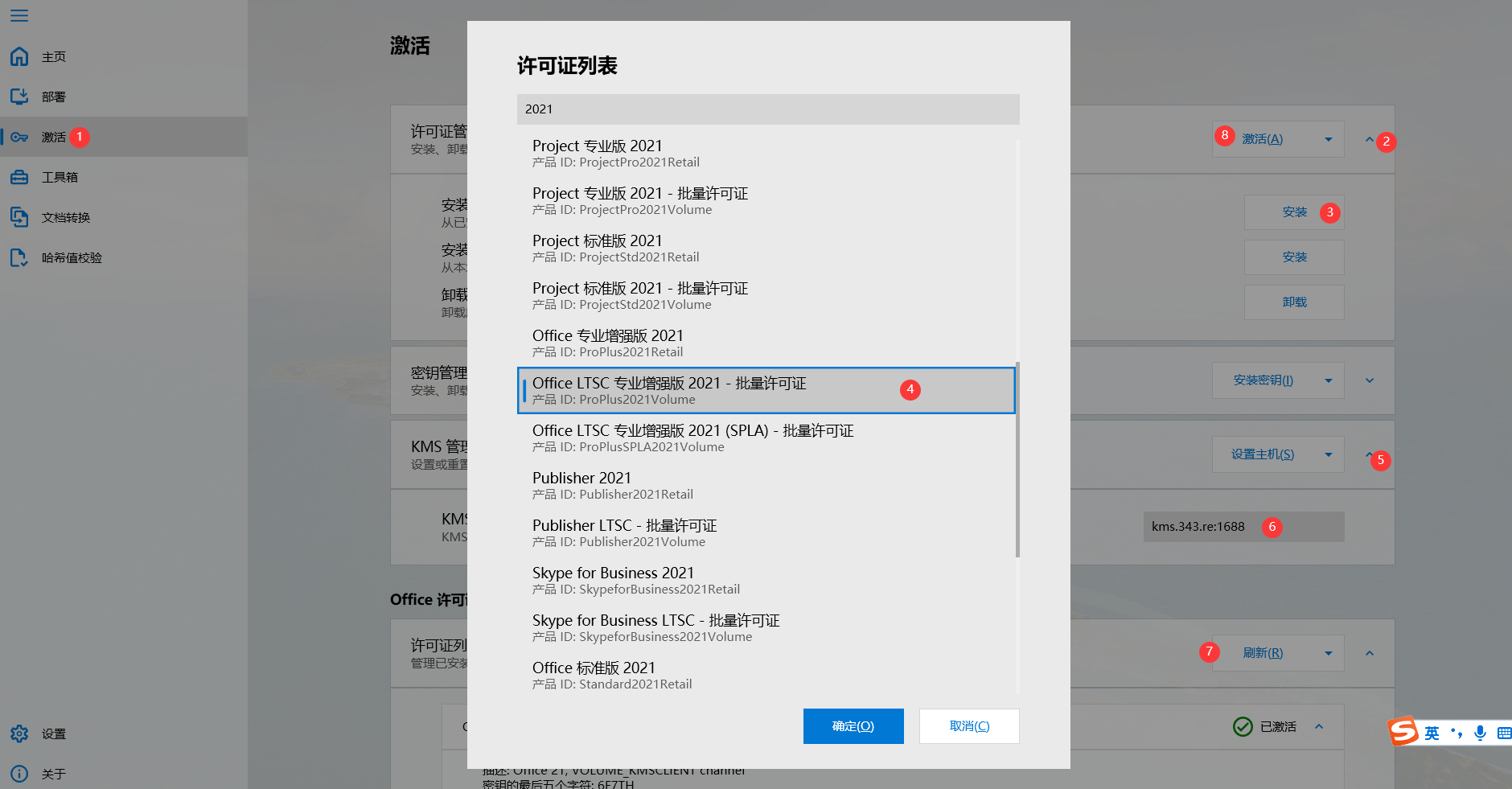同样效果的开源项目:#Windows激活
https://github.com/zbezj/HEU_KMS_Activator
https://github.com/TheMCHK/HWIDGEN
kms服务器列表:
https://www.coolhub.top/tech-articles/kms_list.html
https://www.kms.pub/rank.html
kms激活检测:
https://www.kms.pub/check.html
kms秘钥:
https://docs.microsoft.com/en-us/windows-server/get-started/kmsclientkeys
搭建kms服务器:
https://github.com/SystemRage/py-kms
1
2
3
4
5
6
7
8
9
| version: '3.3'
services:
py-kms:
image: 'pykmsorg/py-kms:latest'
container_name: 'py-kms'
restart: 'unless-stopped'
ports:
- '1688:1688'
|
https://github.com/Wind4/vlmcsd
https://github.com/dnomd343/kms-server
1
2
3
4
5
6
7
8
9
10
11
| version: '3.3'
services:
kms-server:
restart: 'unless-stopped'
network_mode: 'host'
image: 'dnomd343/kms-server:latest'
container_name: 'kms-server'
environment:
- 'KMS_PORT=1688'
- 'HTTP_PORT=1689'
|
Office Tool Plus:https://otp.landian.vip/zh-cn/download.html
只能激活批量版的 Windows 和 Office
卸载原来的office:

安装office:

激活office:
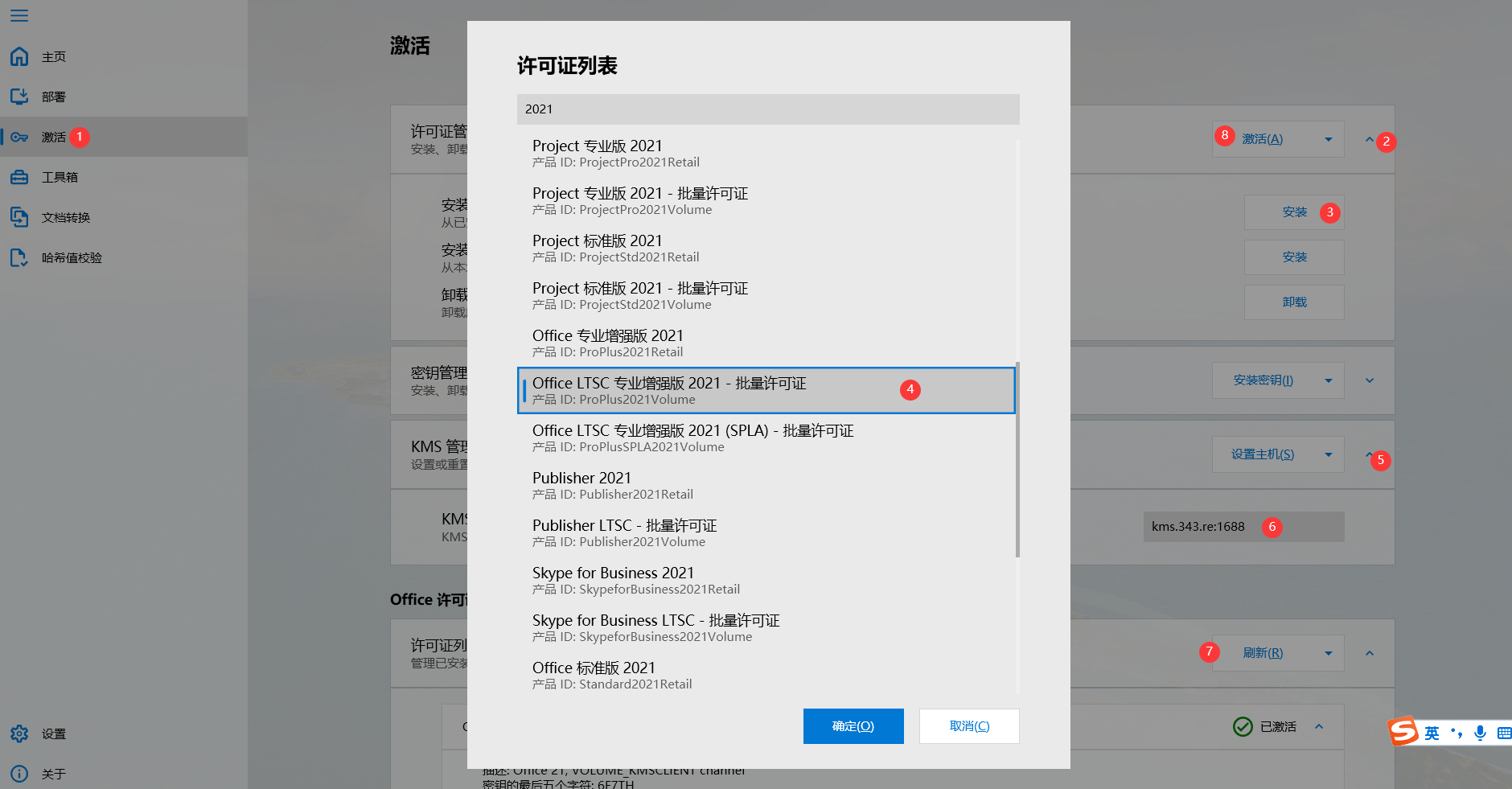
激活的时候如果遇到报错一般有几种情况
网络方面原因:kms主机设置为域名+端口的形式,比如设置为本站的 kms.shyi.org:1688 。
关闭代理或者更换kms服务器地址。
卸载并清理之前的office然后关机重启。参考前面的 卸载原来的office
命令行
密钥
https://gist.github.com/jerodg/502bd80a715347662e79af526c98f187
激活Windows
如果你的系统是零售版(Retail简写 RTL或称 consumer edition),请先到下方 KMS Client Setup Keys 处得到你的系统版本对应的 Key,并应用它以将系统转换成批量版(Volume简写 VOL 或 VL或称 business edition)
密钥来源于微软官方 https://docs.microsoft.com/en-us/windows-server/get-started/kmsclientkeys
以管理员身份运行「CMD」或者「PowerShell」,运行以下命令
1
2
3
4
5
6
7
8
| wmic os get caption
slmgr /upk
slmgr /ipk <密钥>
slmgr /skms kms.shyi.org:1688
slmgr /ato
slmgr /xpr
slmgr /dlv
slmgr /help
|
激活office
OFFICE必须是VOL版本(批量版)
可以去msdn.itellyou.cn下载
1
2
3
4
5
6
7
8
9
10
11
12
13
14
15
16
17
18
| 64位执行如下命令:
cd "C:\Program Files\Microsoft Office\Office16"
cscript ospp.vbs /sethst:kms.shyi.org
cscript ospp.vbs /setprt:1688
cscript ospp.vbs /act
32位执行如下命令:
cd "C:\Program Files (x86)\Microsoft Office\Office16"
cscript ospp.vbs /sethst:kms.shyi.org
cscript ospp.vbs /setprt:1688
cscript ospp.vbs /act
cscript ospp.vbs /dstatus
cscript ospp.vbs /help
cscript ospp.vbs /unpkey:xxxxx
cscript ospp.vbs /inpkey:FXYTK-NJJ8C-GB6DW-3DYQT-6F7TH
cscript ospp.vbs /cachst:FALSE
cscript ospp.vbs /dhistorykms
|
1
2
3
4
5
6
| cscript "C:\Program Files\Microsoft Office\Office16\ospp.vbs" /dstatus
cscript "C:\Program Files\Microsoft Office\Office16\ospp.vbs" /sethst:kms.shyi.org
cscript "C:\Program Files\Microsoft Office\Office16\ospp.vbs" /setprt:1688
cscript "C:\Program Files\Microsoft Office\Office16\ospp.vbs" /act
cscript "C:\Program Files\Microsoft Office\Office16\ospp.vbs" /help
cscript "C:\Program Files\Microsoft Office\Office16\ospp.vbs" /inpkey:FXYTK-NJJ8C-GB6DW-3DYQT-6F7TH
|
开机自动运行
Win+R -> taskschd.msc -> 任务计划程序库 -> 创建基本任务 -> … -> 启动程序
程序或脚本:cscript
添加参数(可选): "C:\Program Files\Microsoft Office\Office16\ospp.vbs" /act
1
| cscript "C:\Program Files\Microsoft Office\Office16\ospp.vbs" /act
|
https://moe.best/kms.html
office镜像下载:https://kms.cangshui.net/3/
https://www.sixyin.com/506.html
https://blog.wxlost.com/kms.html
https://blog.03k.org/post/kms.html